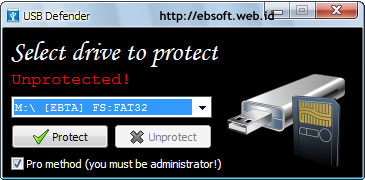USB pendrive or a USB drive or flash disks are devices which often carry around with you wherever you go. Flash disk is small and easy to carry, many people use it to share data with friends and others. With frequent flash disk changed hands for the process of moving / copying the data, the level of risk is very high for someone to access your important data (where data is more valuable than the price of flash disk) and her loss. How to avoid it and you must make password Protection.
In this post we will review a free tool called Rohos Mini Drive that will allow you to create an encrypted and hidden partition on your flash disk! This application is portable and end users (with whom you share data) do not need to have a special program on their pc to be able to access files on a hidden partition, because it can be taken through the same flash disk. End users only need to know the password from a protected flash disk volume.
Partitions that you create using Rohos Mini Drive can not be readily visible when the flash disk USB plugged on the computer. This partition is hidden and only when you run Rohos application (which is in the flash disk) and enter the correct password, the hidden partition can be seen. Rohos Mini Drive does not require administrative privileges to be executed. Rohos Mini Drive is very useful when you want to access important data on your flash disk with striking on public computers where you do not have administrative rights.
Features of Rohos Mini Drive:
1. Create virtual encrypted partition in the flash disk free space.
2. Detecting flash disk configuration automatically and make encrypted partition.
3. Portable applications can work with an encrypted partition on another computer without administrator rights. You can run it directly from flash disk.
4. Encrypted partition with password-protected.
5. Automatic encryption.
6. Encryption algorithm: AES 256 bits. Using NIST encryption standard compliant.
7. Virtual Keyboard - encryption to protect passwords from keyloggers.
8. Autorun folder - Shortcut will run automatically when there is a connection disk.
9. File Virtualization - Open the file on the PC with administrator rights via Rohos Disk Browser with the connected applications.
10. Encrypted partition size limit is 2GB.
Rohos Mini Drive program does not create a real partition on your flash disk. Thus it appears only one drive only when you are striking a USB flash disk into your computer. The second drive will appear after you enter the correct password.
How to install Rohos Mini Drive
Although Rohos Mini Drive is portable and requires no administrative rights to use it on a flash disk, the first step to create an encryption, flash disk that is protected with a password, you need to install and run applications on the PC. This will require administrative rights.
* Download Rohos Mini Drive
* Double-click the downloaded exe file and run it.
* Select the desired language. Available in English, French, German, Dutch, Italian and Portuguese.
* Continue the installation wizard as instructed.
How to make USB partition that is safe, encrypted, and password protected
After installing Rohos Mini Drive on your PC, you can continue to make USB partition secure, encrypted, password protected by following these steps:
* Rohos Mini Drive Open the application from the icon shortcut on your desktop or from start menu.

# In the main window Rohos Mini Drive, click the "Setup USB Key".
# Rohos Mini Drive will detect the USB key and will appear the window "Setup USB Key". By default will display a list of USB drives but if you have some plugged flash disk into your computer, you can detect it manually by click Change on the "USB Devices has been found". Application will also automatically set up the partition size (500 megabytes), disk letter (R:, in this case), the file system (NTFS) and encryption algorithms. You can change it in the window 'Disk Details', which will appear when you click Change on the "Partition Image File." Also make sure that the image file created on the flash disk. Click "OK" on the windows "Disk Details" after making a change .... If any.
# In the window "Setup USB Key" to specify the password you can access the flash disk and click on "Create Disk".
# Rohos Mini Drive will begin to create an encrypted volume on your flash disk.

After completion, will appear the message is complete.

So you've made a partition with a password protected USB flash disk. Navigate to the drive partition on your flash disk (R:) via Windows Explorer and you can store important data on the hidden partition and install your portable application.
In this post we will review a free tool called Rohos Mini Drive that will allow you to create an encrypted and hidden partition on your flash disk! This application is portable and end users (with whom you share data) do not need to have a special program on their pc to be able to access files on a hidden partition, because it can be taken through the same flash disk. End users only need to know the password from a protected flash disk volume.
Partitions that you create using Rohos Mini Drive can not be readily visible when the flash disk USB plugged on the computer. This partition is hidden and only when you run Rohos application (which is in the flash disk) and enter the correct password, the hidden partition can be seen. Rohos Mini Drive does not require administrative privileges to be executed. Rohos Mini Drive is very useful when you want to access important data on your flash disk with striking on public computers where you do not have administrative rights.
Features of Rohos Mini Drive:
1. Create virtual encrypted partition in the flash disk free space.
2. Detecting flash disk configuration automatically and make encrypted partition.
3. Portable applications can work with an encrypted partition on another computer without administrator rights. You can run it directly from flash disk.
4. Encrypted partition with password-protected.
5. Automatic encryption.
6. Encryption algorithm: AES 256 bits. Using NIST encryption standard compliant.
7. Virtual Keyboard - encryption to protect passwords from keyloggers.
8. Autorun folder - Shortcut will run automatically when there is a connection disk.
9. File Virtualization - Open the file on the PC with administrator rights via Rohos Disk Browser with the connected applications.
10. Encrypted partition size limit is 2GB.
Rohos Mini Drive program does not create a real partition on your flash disk. Thus it appears only one drive only when you are striking a USB flash disk into your computer. The second drive will appear after you enter the correct password.
How to install Rohos Mini Drive
Although Rohos Mini Drive is portable and requires no administrative rights to use it on a flash disk, the first step to create an encryption, flash disk that is protected with a password, you need to install and run applications on the PC. This will require administrative rights.
* Download Rohos Mini Drive
* Double-click the downloaded exe file and run it.
* Select the desired language. Available in English, French, German, Dutch, Italian and Portuguese.
* Continue the installation wizard as instructed.
How to make USB partition that is safe, encrypted, and password protected
After installing Rohos Mini Drive on your PC, you can continue to make USB partition secure, encrypted, password protected by following these steps:
* Rohos Mini Drive Open the application from the icon shortcut on your desktop or from start menu.

# In the main window Rohos Mini Drive, click the "Setup USB Key".
# Rohos Mini Drive will detect the USB key and will appear the window "Setup USB Key". By default will display a list of USB drives but if you have some plugged flash disk into your computer, you can detect it manually by click Change on the "USB Devices has been found". Application will also automatically set up the partition size (500 megabytes), disk letter (R:, in this case), the file system (NTFS) and encryption algorithms. You can change it in the window 'Disk Details', which will appear when you click Change on the "Partition Image File." Also make sure that the image file created on the flash disk. Click "OK" on the windows "Disk Details" after making a change .... If any.
# In the window "Setup USB Key" to specify the password you can access the flash disk and click on "Create Disk".
# Rohos Mini Drive will begin to create an encrypted volume on your flash disk.

After completion, will appear the message is complete.

So you've made a partition with a password protected USB flash disk. Navigate to the drive partition on your flash disk (R:) via Windows Explorer and you can store important data on the hidden partition and install your portable application.

 8:46 AM
8:46 AM
 mixagrip
mixagrip
 Posted in
Posted in