There are some problems that cause the computer can not or fails to boot on windows xp, like the missing ntldr, hal.dll is corrupt ormissing, and Missing or corrupt c: \ windows \ system32 \ drivers \Ntfs.sys. For the computer fails to boot due to missing or corrupted Ntfs.sys is usually caused by hard disk has been converted fromFAT32 to NTFS, and during the conversion process, this Ntfs.sysfile tercorrupt.
To overcome Missing or corrupt c: \ windows \ system32 \ drivers \Ntfs.sys this can be done by copying files from cd windows xp Ntfs.sys to the system
way is as follows:
1. Set the BIOS / CMOS settings for booting using CDRom
2. Insert your Windows XP CD into the CD-ROM.
3. When came the command "press any key to boot from the CD",press any key on the keyboard (any key)
4. After the Windows XP setup menu press the "R" on your keyboardto select to repair a Windows XP installation using RecoveryConsole.
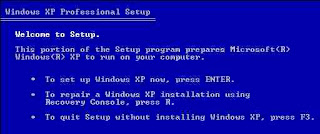
6. When prompted enter the administrator password, enter your administrator password and press enter (If no password just pressenter).
Copy files from CDROM Ntfs.sys into your windows system by giving command like this:
8.To exit the recovery console window, type exit and press enter
9. After Ntfs.sys file copied to the file system is complete, take your windows cd and restart the computer. (Set back in for windowsbooting from the hard disk)
 4:42 AM
4:42 AM
 mixagrip
mixagrip
 Posted in
Posted in




0 comments:
Post a Comment